Download Ghosty VPN now and start browsing safely!
Get your free VPN for Windows and protect your privacy. Just download, install and get started.
Supports Windows 7, 8, 8.1, 10, 11
Why you should use Ghosty VPN
Whether you choose the FREE or PREMIUM plan, Ghosty VPN offers you a range of benefits:
Online anonymity
Hide your IP address and location to browse the web undetected and with added security.
Unlimited access
Bypass geo-restrictions and stream content that would otherwise be unavailable to you.
Maximum security
Encrypt your online activity and stay safe even on public Wi-Fi networks.
What is Ghosty VPN for?
Ghosty VPN protects your online privacy and makes your browsing experience more secure.
Protect your privacy
Ghosty VPN keeps your online activity private. By connecting to a VPN server, your IP address is hidden from prying eyes, and your online activities cannot be traced back to you. This maximizes your online anonymity.
Encrypt your data and hide your location
Your data is encrypted in the VPN tunnel and therefore cannot be viewed by others. It also hides your current location. With Ghosty VPN, you can enjoy your privacy while staying fully protected.
Use public Wi-Fi safely
Public networks are convenient for browsing while on the go—for example, in coffee shops or at airports. However, they pose significant security risks. Ghosty VPN protects you from these risks, even on public networks.
Stream without limits
Ghosty VPN gives you access to music, movies and tv shows from all over the world. You can bypass blocks and restrictions and access content that would otherwise be unavailable in your country.
No-log policy
Ghosty VPN does not store any information about your online activity. Your data remains secure and your digital footprint is kept to a minimum.
Block malware and trackers
Ghosty VPN not only protects you from prying eyes on the internet, but also from cyber threats. With our VPN service, you can block malware, avoid online tracking, and surf the web without annoying ads.
How to set up a VPN connection with Ghosty VPN?
Set up Ghosty VPN and secure your connection in just three simple steps:
1. Download Ghosty VPN
Choose between the FREE or PREMIUM plan and download Ghosty VPN for Windows.
2. Install the app
Open the installer and follow the instructions. The setup will be completed in just a few minutes.
3. Connect and get started
Launch the program, select a server, and connect. Your secure VPN connection is now ready!
Choose the VPN plan that works for you
You can use Ghosty VPN’s basic features for free or unlock all functions and maximum privacy with the PREMIUM plan.
FREE
Try Ghosty VPN for free and discover the benefits of a secure Internet.
Features:
PREMIUM
Unlock all premium functions and enjoy unlimited security.
Features: